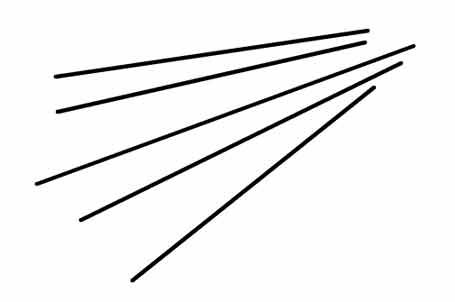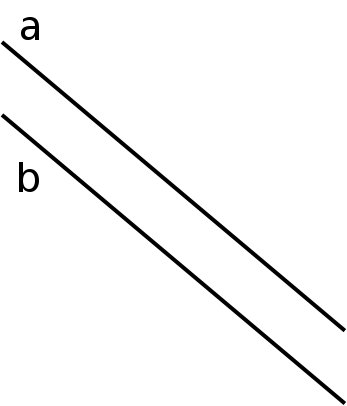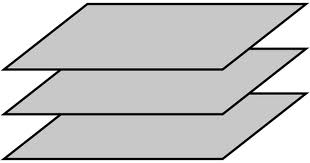Introduction
Make sure you "allow" blocked content and turn your speakers on to use this SoftChalk lesson. Watch the videos, listen to the recordings, and read the explanations on each page. Put your mouse over the bold words

![]() to read and see more. You can visit each page and try each activity as often as you want for practice.
to read and see more. You can visit each page and try each activity as often as you want for practice.
When you want your answers to count, complete all activities and questions in order on each page, click "Check Answers" and then next page to continue.
Important - if you want to submit your scores, click Print Score Summary and/or Email Score on the last page according to your teacher's instructions. If you see a Finish button on the last page, click on it to submit your scores directly to your teacher (not all students will see the "Finish" button).
|
At the end of this lesson, you should be able to:
|
|
Click the "play" arrow above to listen.
What does "parallel" mean? Here are some pictures of things that are parallel.